About Solidworks and its applications
Lean production and economic prosperity are among the things that have a great impact on the development of countries. In the modern age, economic prosperity is not necessarily related to having natural resources such as oil and gas and gold and silver. Rather, it is the development of a country's industry that can help improve the conditions of its people. For the development of the industry, it is necessary to pay special attention to localization and domestic production. nowadays many companies are thinking about reverse engineering or designing their parts, devices, machines, and production lines.

We have a great background in Solidworks projects in ARACo
For professional engineering and product design projects, in addition to having the appropriate knowledge and using computer-aided design software, engineers should be experts in production processes, selection of materials and sciences such as mechanical engineering, electrical engineering, control, fluid mechanics Etc.
In the process of product design and production, the use of software such as SolidWorks increases the speed of design and improves the accuracy of production. This is why the use of Cad software such as SolidWorks and Catia is increasing every day.
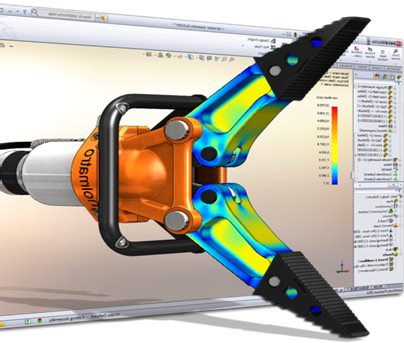
The real value of a good design
Dr. Ralph Speth, CEO of Jaguar Automotive Group and Land Rover Group, who also has a track record at BMW, talks about the importance of good design:
"Whenever you think you have spent a lot on a good design, you need to think about the huge costs that a bad (cheap) design imposes on your company."
What you can find in our blog
Our main purpose in preparing this site is to introduce Araco's services in the field of industrial design, product design, reverse engineering and CFD and FEM / FEA simulations. We have also provided Solidworks Tutorial and training(article and Ebook in PDF), free download.
Another service that can be used for free on this site is the ability to Download free 3D models and SolidWorks projects. We have accomplished 3D modeling and Solidworks projects as a freelancer for USA, UK, Germany, Canada, Italy, Sweden, Spain, Russia, Qatar, Australia, Oman, Tajikistan, Kuwait, Iraq, Armenia, Georgia, and other countries.
Online Solidworks training and courses
ARACo also have Solidworks online courses and classes in English, Farsi (Persian) and Urdu. Our online Solidworks training includes following courses:
Online Solidworks Basic Course (Part, Assembly, Drawing)
Online Solidworks Sheet Metal Course, training
Online Solidworks Simulation Course, training
Online Solidworks Structural Course, training
Online Solidworks Motion Study Course, training

Our Solidworks services
We can provide you following services all around the world:
Design and 3D Modeling Project with Solidworks
- Solidworks Sheet metal project
- Solidworks Structure and weldment project
- Reverse Engineering
- Industrial design Project
- Rendering and animation in Solidworks
- CFD and FEM simulations and analysis
- Solidworks PDM services
Contact us
Cell phone: +989124780268 (Whats app - Telegram - Imo)
Office: +982166561974, +982166129745
Info@araco.ir
Official website: http://araco.ir/en
Sample projects: www.instagram.com/araco.ir
Related links
Solidworks Tutorial & Training PDF Free Download
Solidworks, 3D Modeling, design and simulation projects in Germany
Solidworks, 3D Modeling, design and simulation projects in Canada
Solidworks, 3D Modeling, design and simulation projects in Turkey
Solidworks, 3D Modeling, design and simulation projects in Australia
ARACo sample projects, 3D Modeling and design with Solidworks

Mechanical design, 3D Modeling and Manufacturing
Ball valve actuator for the oil and gas industry with Solidworks by ARACo
Solidworks design, engineering and 3D Modeling
Surgery Table - by ARACo
Engineering design, 3D Modeling, and shop drawing
milking farm unit - Solidworks Project by ARACo
Engineering design, 3D Modeling, and shop drawing
Batching mini plant - Solidworks Project by ARACo
Engineering design, 3D Modeling and shop drawing
Forced draft ventilation cooling tower - Solidworks Project by ARACo
Reverse Engineering, 3D Modeling, Modification and shop drawing
MDF veneer press machine - Solidworks Project by ARACo
Reverse Engineering, 3D Modeling, Modification, and shop drawing
CO2 Incubator - Solidworks Project by ARACo
Powerful and professional PC for SolidWorks software
Minimum hardware for SolidWorks 2021, 2022 and 2023
Any software, in addition to a proper operating system, requires good hardware to run fast and smooth. By hardware we usually mean CPU processing power, amount of RAM and RAM speed, amount of free space on the hard drive and graphics card specifications. Of course, in engineering software, we can usually run the software with medium system specifications, but if we want to use all its power, we must use powerful systems known as workstations.
The method of choosing a suitable desktop or laptop to run Solidworks software is a question for many users.
In this article, we try to talk about the computer specifications suitable for using SolidWorks. Before continuing the article, we want to explain the difference between 32-bit and 64-bit Windows (operating system).
What is the difference between Windows x64 and x86 or 32 bit and which is better for installing SolidWorks?
A very important point when installing SolidWorks is, does SolidWorks support your current Windows? For example, SolidWorks 2021, 2020 and 2019 will not run on Windows 8.1. Or SolidWorks 2021, which is the latest version of the software, no longer supports Windows 7. To find out which versions of SolidWorks each operating system supports, we need to refer to the SolidWorks website and operating system section.
Now the question we ask is which version of 32-bit or 64-bit Windows is suitable for solid. The main difference between 32-bit Windows, also known as x86 windows, and the 64-bit version is that 32-bit Windows supports a maximum of 4 GB of RAM due to the type of architecture and memory addressing. This means that if you buy a powerful laptop with 32 GB of RAM and install Windows 8.1 32-bit version on it, you can only use 4 GB of RAM! Besides, many 32-bit malware do not run on 64-bit Windows.
That's why the best option is to use Windows X64 to run and install Solidworks.
System specifications and hardware in the main SolidWorks environment
Solidworks part
Solidworks assembly
Solidworks drawing
In general, there is no specific limit on the minimum configuration to run SolidWorks. (Unless your computer has very poor configuration or specifications) In fact, you can run SolidWorks with an Intel Core i3 processor and 4 or 8 GB of RAM. At the same time, Solidworks offers the minimum system specifications as follows:
Solidworks 2020 to 2023 minimum hardware requirement(according to Solidworks website)
Processor (CPU): 3.3 GHz or higher clock speed
Operating System: Windows 10 64-bit
Memory: 16GB
Hard Drive: Solid State Drive (SSD), maintaining at least 20GB free space
Graphics Card:
NVIDIA Quadro P600 (entry level), P1000 / 2000 (mid-range) or P4000 (high-end)
AMD Radeon Pro WX 3100 (entry level), WX 4100 (mid-range) or WX 5100 (high-end)
In 3D modeling, sketching, and assembly, SolidWorks typically uses the power equivalent to 1 CPU core. In this way, as the speed and frequency of the main CPU increase, SolidWorks performs better in its primary environments, including part, assembly, and drawing. The recommended CPU frequency for Solidworks, especially the 2021 and 2020 versions, is 3Ghz to 3.3 GHz. By processing speed of each core (Core) in the CPU, we mean the normal processing frequency (Clock speed). So with that said, for modeling, assembly, and drawing in SolidWorks, the benchmark and CPU score in single-core mode should be high.
Therefore, although the number of cores and CPU threads in different environments such as simulation environment, fluid simulation and heat transfer, rendering and animation of SolidWorks software has a great impact, but in the initial environments of solid software, single-core processor speed That has an impact. One of the great websites where you can check the specifications of each processor and compare it with other CPUs or so-called benchmark, is https://www.cpubenchmark.net/cpu_list.php .
High RAM and graphics card quality are more useful in assembly environment. These two characteristics are most effective in complex SolidWorks assemblies with a large number of components.
Using a high-speed hard drive and SSDs as the main Windows drive that also has SolidWorks installed will increase the speed and load of Solidworks, but its absence will not be a problem.
PC specifications for SolidWorks simulation
When using Solidworks Simulation and especially meshing parts or assemblies in SolidWorks and performing the trial and error process when performing SolidWorks simulation, all the main processor cores are activated and more CPU cores are more useful in this environment. Also, when performing Meshing operations for a model in SolidWorks stress analysis and CFD environment, the high amount of RAM helps to do smaller meshing, which is necessary for situations where high simulation accuracy is required.
The graphics card and its specifications have little effect on the speed of the SolidWorks simulation and simulation environment.
Specifications of PC and Laptop system required for SolidWorks rendering
Solidworks photo view - Rendering
It is important to note that Solidworks software uses the main processor when rendering, and in SolidWorks, the graphics card does not interfere much in rendering.
Perfect CPU for SolidWorks
Therefore, the stronger the CPU and the more cores it has, the faster the rendering speed will be.
It should be noted that the English code after the name of the processor represents its family. U-code CPUs, which are ultra-low consumption and are used in many laptops today, generally have 2 main cores and 2 virtual cores.
Meanwhile, processors with Q, QM, and HQ codes have 4 main cores and 4 virtual cores (thread), and their use increases the speed of rendering, animation, as well as simulation, and simulation in SolidWorks.
It is interesting to know that from the 8th generation onwards, Intel Core i7 processors, U code CPUs also have 4 main cores and 4 virtual cores. For example, if you use the Intel Core i7-8550U processor to run SolidWorks software, this processor, which belongs to the 8th generation of Intel products, has 4 cores and 8 threads, unlike the previous series of U code. We suggest that you visit the benchmark site www.cpubenchmark.net for a specialized review of the processor performance status, and after searching for the processor you want, read its specifications carefully.
In addition to all this, the new Xeon series processors are also good options for rendering, making industrial animation with SolidWorks, and performing simulation and simulation in SolidWorks.
Another good option for choosing a Solidworks CPU is to use the Intel Core i9 series. This series of Intel processors have a relatively good number of cores and threads, and at the same time, its price is usually cheaper than the Intel Zeon series.
Using AMD processor to run SolidWorks
One of the questions about Suitable CPU for Solidworks is, does SolidWorks software run with AMD CPU. The answer to this question is yes. SolidWorks runs on PCs and laptops with AMD processors. AMD processors usually have more cores than Intel CPUs due to their lower price. For example, the AMD Thread ripper series is one of the options for SolidWorks desktop and workstation and performs well in Solidworks rendering, Solidworks Simulation and CFD fluid simulation.
ARACo Worldwide Solidworks design, simulation and animation service



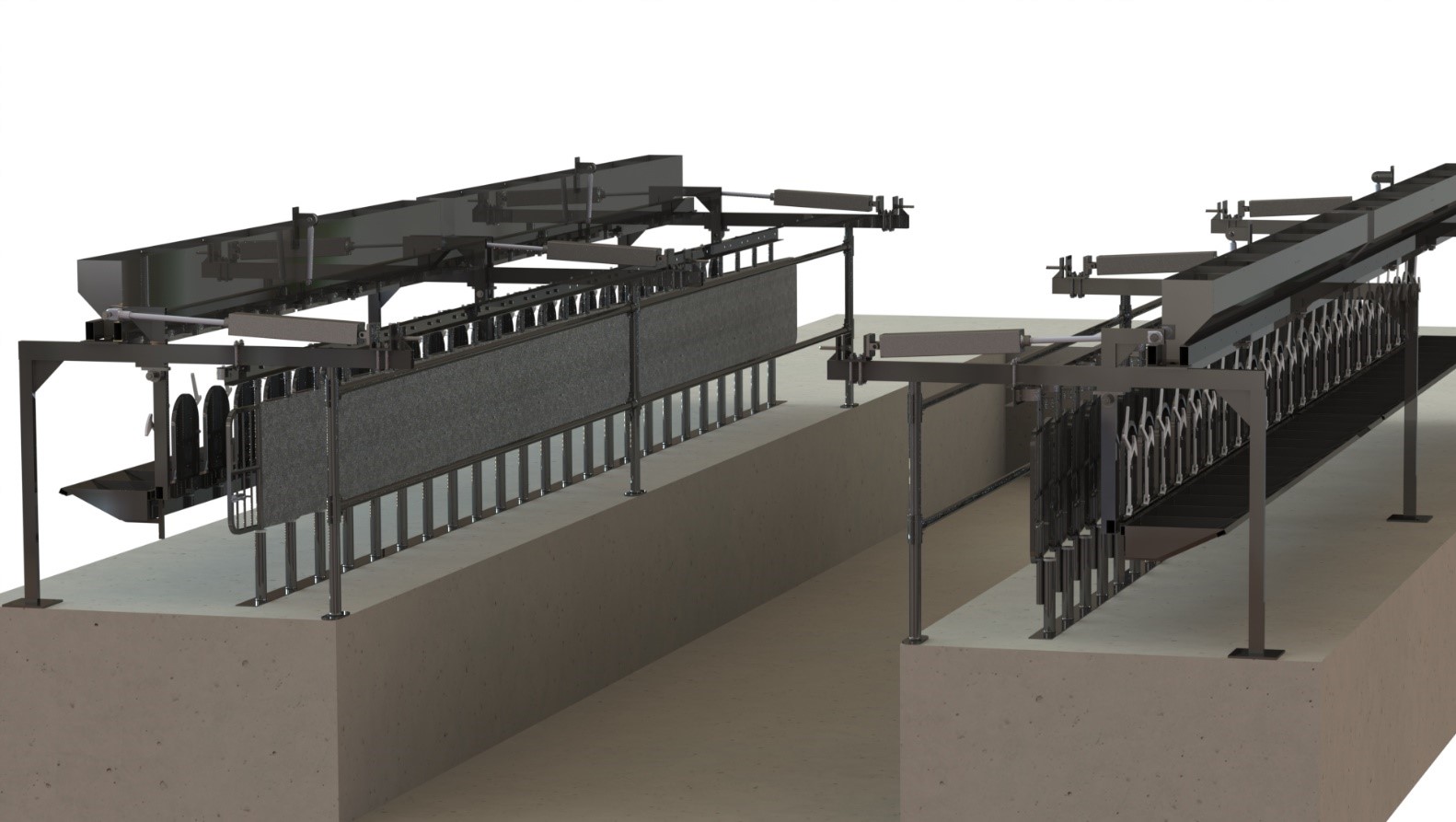


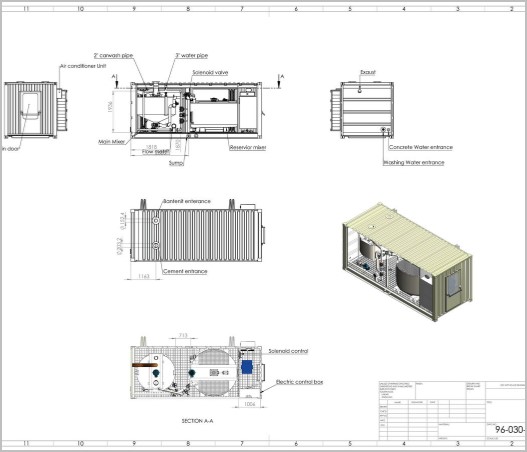




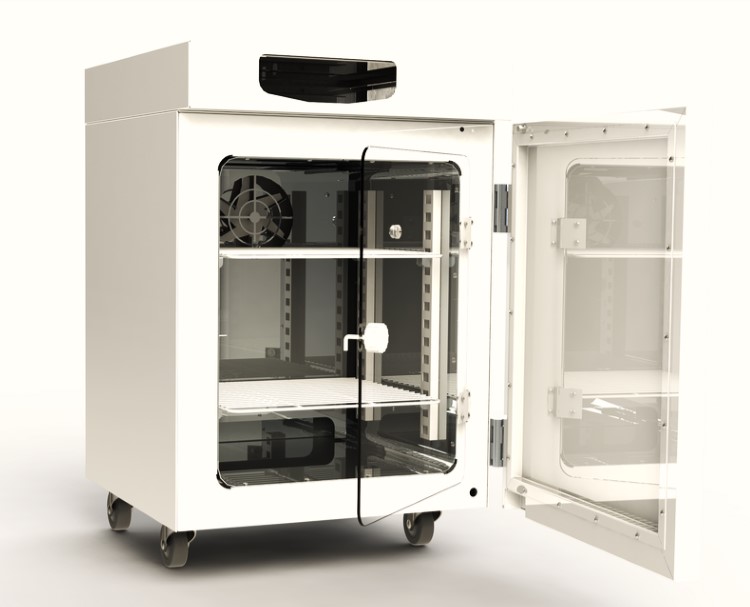


I have a free-surface modeling project in Solidworks
Can you handle it and how much does it cost